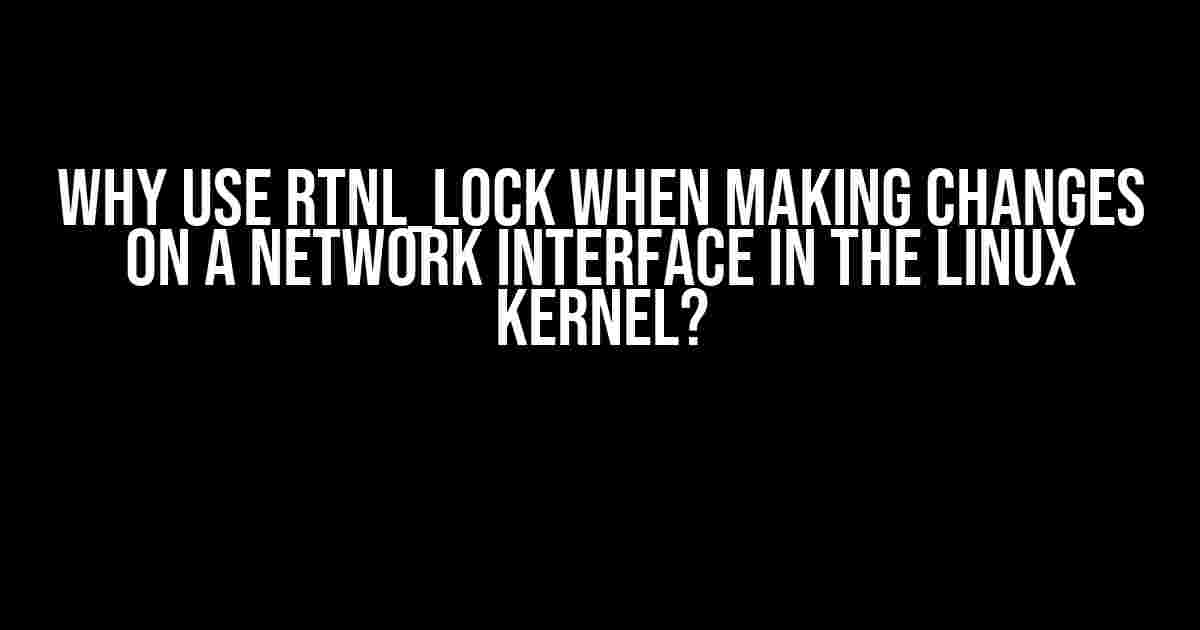When working with network interfaces in the Linux kernel, it’s crucial to ensure that changes are made safely and efficiently. One critical mechanism to achieve this is by using the rtnl_lock (Route Netlink Lock). In this article, we’ll delve into the importance of using rtnl_lock when modifying network interfaces and provide a comprehensive guide on how to utilize it effectively.
What is rtnl_lock?
rtnl_lock is a locking mechanism used in the Linux kernel to synchronize access to network interfaces. It’s a mutual exclusion lock that prevents multiple threads from modifying the same network interface simultaneously, ensuring that changes are made consistently and avoiding potential race conditions.
static DEFINE_MUTEX(rtnl_mutex);
The rtnl_lock is a mutex (short for mutual exclusion) that is defined in the Linux kernel as a static variable. This lock is used to protect the network interface configuration and ensures that only one thread can access and modify it at a time.
Why Use rtnl_lock?
Using rtnl_lock is crucial when making changes to a network interface in the Linux kernel because it:
- Prevents Race Conditions: Without rtnl_lock, multiple threads could modify the same network interface simultaneously, leading to unpredictable behavior, data corruption, or even system crashes.
- Ensures Consistency: By locking the network interface, rtnl_lock guarantees that changes are made consistently and in a predictable manner, ensuring that the system remains stable.
- Simplifies Code: By using rtnl_lock, developers can write simpler and more maintainable code, as they don’t need to worry about complex synchronization mechanisms.
- Improves Performance: By preventing concurrent modifications, rtnl_lock reduces the overhead associated with multiple threads competing for access to the network interface, resulting in improved system performance.
How to Use rtnl_lock?
To use rtnl_lock, follow these steps:
- Include the necessary header files:
#include <linux/rtnetlink.h> - Acquire the lock:
rtnl_lock();Acquire the lock before making any changes to the network interface. This will prevent other threads from modifying the interface while you’re working on it.
- Make changes to the network interface:
// Make changes to the network interface herePerform the necessary changes to the network interface, such as adding or removing IP addresses, modifying routes, or changing interface configurations.
- Release the lock:
rtnl_unlock();Release the lock after making changes to the network interface. This will allow other threads to access the interface again.
Best Practices for Using rtnl_lock
To get the most out of rtnl_lock, follow these best practices:
- Use rtnl_lock consistently: Always use rtnl_lock when making changes to a network interface, even if you’re certain that no other threads are accessing it. This ensures consistency and prevents unexpected behavior.
- Minimize lock duration: Keep the lock duration as short as possible to minimize the impact on system performance. This can be achieved by performing only the necessary changes within the locked section.
- Avoid recursive locks: Avoid acquiring the rtnl_lock recursively, as this can lead to deadlocks or unexpected behavior. Instead, use nested locks or other synchronization mechanisms if necessary.
- Handle errors correctly: When acquiring the rtnl_lock, always check for errors and handle them appropriately. This ensures that the system remains stable even in the event of an error.
Common Pitfalls to Avoid
When using rtnl_lock, be cautious of the following common pitfalls:
- Forgetting to release the lock: Failing to release the lock can lead to a deadlock, where other threads are unable to access the network interface.
- Not checking for errors: Neglecting to check for errors when acquiring the lock can result in unexpected behavior or system crashes.
- Using rtnl_lock unnecessarily: Acquiring the lock when not necessary can introduce unnecessary overhead and impact system performance.
Conclusion
In conclusion, using rtnl_lock is essential when making changes to a network interface in the Linux kernel. By understanding the importance of rtnl_lock and following best practices, developers can ensure that changes are made safely and efficiently, resulting in a more stable and reliable system.
| Benefits | Description |
|---|---|
| Prevents Race Conditions | Ensures that changes are made consistently and avoids potential race conditions. |
| Ensures Consistency | Guarantees that changes are made in a predictable manner, ensuring system stability. |
| Simplifies Code | Allows developers to write simpler and more maintainable code, reducing complexity. |
| Improves Performance | Reduces overhead associated with concurrent modifications, resulting in improved system performance. |
By following the guidelines outlined in this article, developers can effectively utilize rtnl_lock to make changes to network interfaces in the Linux kernel, ensuring a stable, efficient, and reliable system.
Frequently Asked Question
Unlock the secrets of the Linux kernel and discover why rtnl_lock is a must-have when making changes to a network interface!
What is rtnl_lock, and why is it used when making changes to a network interface?
rtnl_lock, short for RTNL (Routing Netlink), is a lock that prevents concurrent modifications to the network configuration. When you make changes to a network interface, you need to acquire the rtnl_lock to ensure that other threads or processes don’t alter the configuration simultaneously, which could lead to inconsistencies or errors.
What happens if I don’t use rtnl_lock when making changes to a network interface?
If you don’t use rtnl_lock, you risk causing race conditions, where multiple threads or processes try to modify the network configuration simultaneously. This can lead to unexpected behavior, errors, or even kernel crashes. Think of it like trying to write to a file while another process is reading from it – chaos ensues!
How does rtnl_lock work, and what does it lock exactly?
rtnl_lock works by locking the routing table and the network device configuration. When a thread acquires the lock, it gains exclusive access to these critical sections, ensuring that no other thread or process can modify them until the lock is released. This prevents concurrent changes that could lead to inconsistencies or errors.
Are there any performance implications of using rtnl_lock?
Using rtnl_lock does introduce some overhead, as it involves locking and unlocking mechanisms. However, this overhead is generally negligible compared to the importance of ensuring correct and consistent network configuration. Think of it as a small price to pay for avoiding potential kernel crashes or errors!
Are there any best practices for using rtnl_lock in the Linux kernel?
Yes! Always acquire the rtnl_lock before making changes to a network interface, and release it as soon as possible to minimize the lock’s hold time. Also, be mindful of nested locks and ensure that you’re not holding the lock for extended periods, which could lead to starvation or deadlocks. Follow the kernel’s locking guidelines and best practices to ensure your code is safe and efficient!